The Increase Your Google App Productivity with Google Script Bundle
177 Enrolled
7 Courses & 56 Hours
Sold Out
Deal Price$34.99
Suggested Price$161.00
You save 78%
What's Included
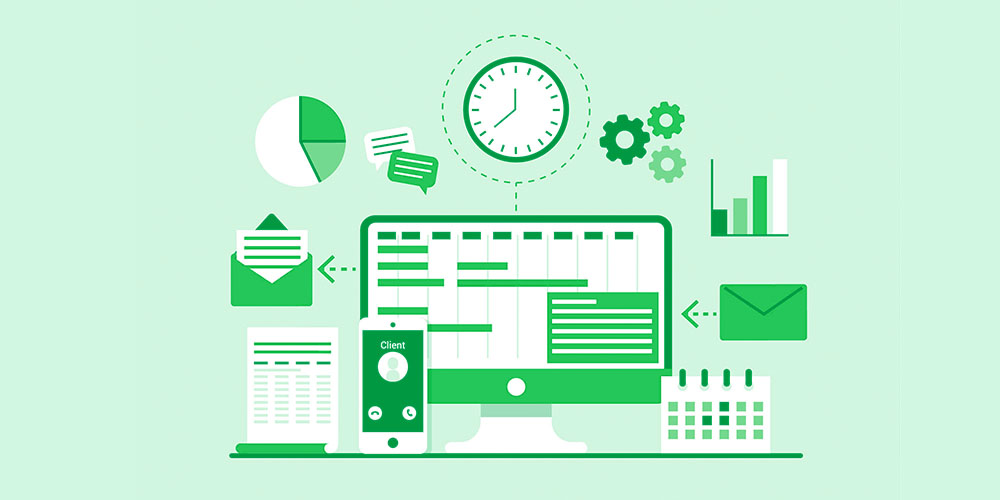
$23.00 Value
Google Apps Script 2020: Build 16+ Fun Projects Sites GSuite
Laurence Svekis
233 Lessons (21h)
Lifetime

$23.00 Value
Google Apps Script: Set Up Simple Twitter Posting Bot
Laurence Svekis
12 Lessons (1h)
Lifetime

$23.00 Value
Google Apps Script Complete Course: Beginner to Advanced
Laurence Svekis
119 Lessons (12h)
Lifetime

$23.00 Value
Google Apps Google Script: Content System Web App Project
Laurence Svekis
50 Lessons (4h)
Lifetime
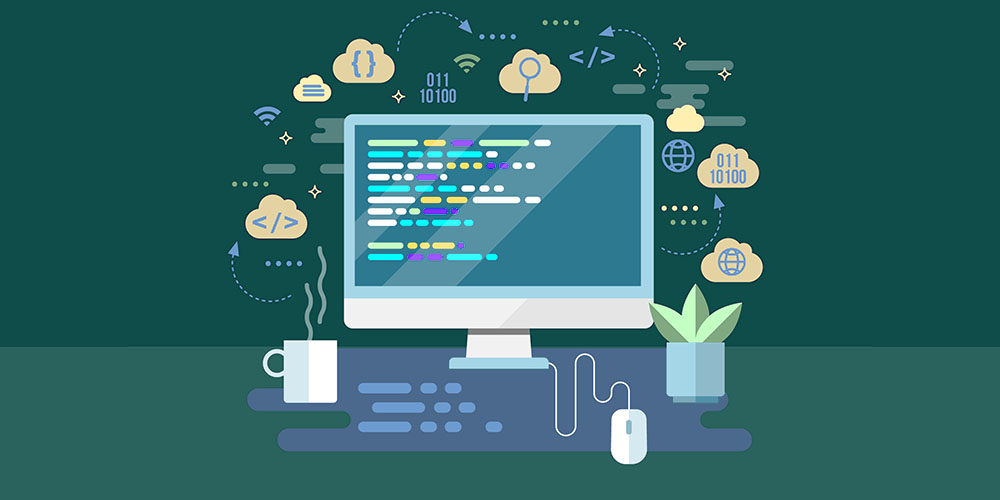
$23.00 Value
Google Apps Script Projects
Laurence Svekis
187 Lessons (15h)
Lifetime

$23.00 Value
Google App – Gmail: Increase your Email Productivity
Laurence Svekis
17 Lessons (1h)
Lifetime
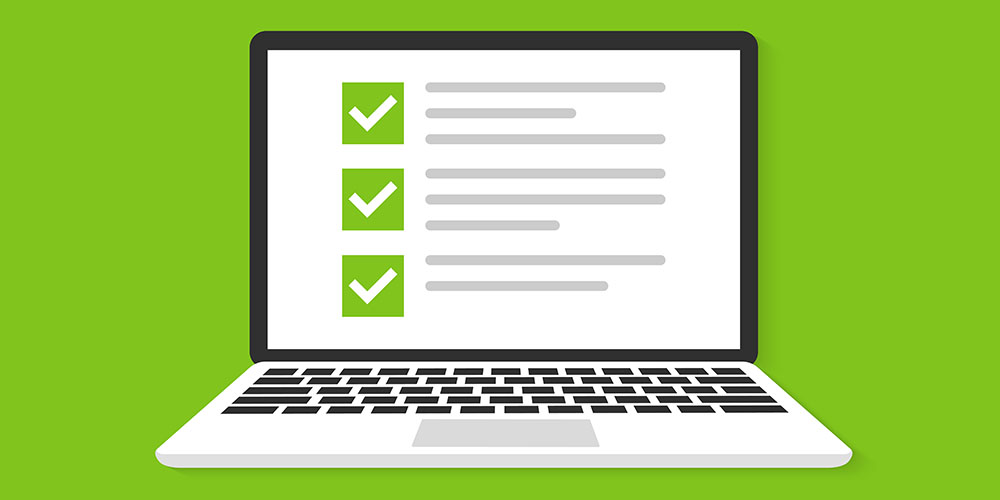
$23.00 Value
Dynamic Quiz App Using Google Sheets as Source Google Script
Laurence Svekis
28 Lessons (2h)
Lifetime
Terms
- Unredeemed licenses can be returned for store credit within 30 days of purchase. Once your license is redeemed, all sales are final.
4 Reviews
5/ 5
All reviews are from verified purchasers collected after purchase.
AG
Alexander Goldcheidt
Verified Buyer
If you want real marketing that works and effective implementation - Google Script Bundle's got you covered. It's both attractive and highly adaptable.
Dec 14, 2020
AC
Ariel Campos
Verified Buyer
We're integrating apps with Google's apps so this is a good bundle to research Google's capabilities
Oct 27, 2020
AT
Alain Tramblay
Verified Buyer
My Javascript experience is medium. This bundle is exactly what I needed to quickly improve my knowledge of Google Apps Scripts - love it!!!
May 9, 2020
Janet Nevins
Verified Buyer
Very good course to help you learn Google Scripts. He is very knowledgeable and easy to understand. I have alot of his courses and I have always been happy with the classes.
Apr 30, 2020
Your Cart
Your cart is empty. Continue Shopping!
Processing order...


