The Ultimate 2026 Pivot Tables & Dashboard in Excel Bundle
116 Enrolled
3 Courses & 22.5 Hours
Deal Price$19.99
Suggested Price
$39.00
You save 48%
What's Included
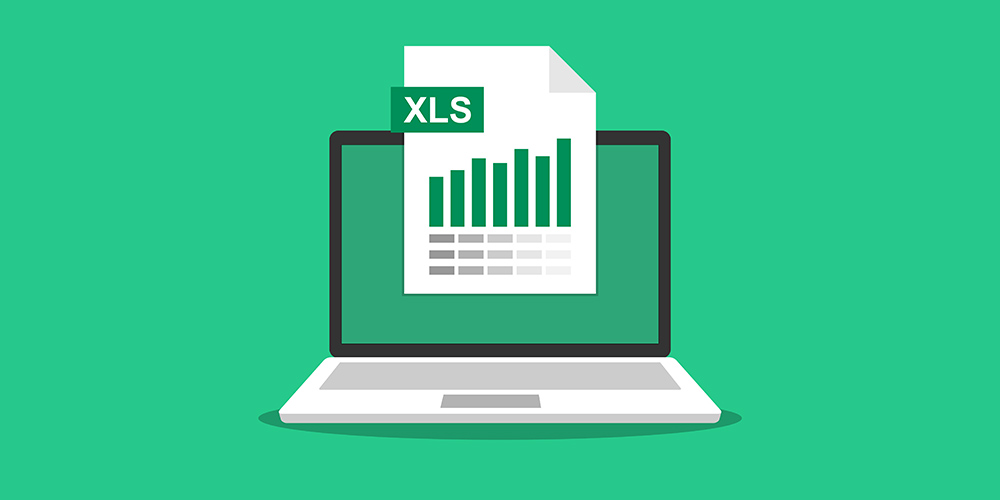
$13.00 Value
Pivot Tables for Beginners
Stream Skill
64 Lessons (5.5h)
Lifetime

$13.00 Value
Advanced PivotTables
Stream Skill
48 Lessons (7.5h)
Lifetime

$13.00 Value
Dashboards in Excel
Stream Skill
77 Lessons (9.5h)
Lifetime
Terms
- Unredeemed licenses can be returned for store credit within 30 days of purchase. Once your license is redeemed, all sales are final.
1 Review
5/ 5
All reviews are from verified purchasers collected after purchase.
RS
Roger Stark
Verified Buyer
Very well layout course and easy to follow. I am glad to take this course. It gave me a true understanding of the pivot table concept to share data in many views with a click of the mouse. Well worth the money.
Nov 17, 2021
Your Cart
Your cart is empty. Continue Shopping!
Processing order...


